Features
Authenticated Sending
SPF, MX, rDNS, DKIM signing improves the inbox placement for delivery.
Managed Service
No more headaches of managing and maintaining your email server and IP reputation - We will take care it.
High Email Delivery
Our platform sends high volume emails with a high delivery rate. Designed for internal app based systems.
100% Uptime
Our servers are cloud base. We provide 100% Uptime Guarantee for our SMTP Email Servers.
Customer Support
We provider technical support Monday to Friday.
Transactional SMTP Features
Dedicated SMTP Server
A cloud server with one or more IP addresses.
Sender reputation
Check the sender reputation of your IP number.
SPF, DKIM and DMARC
We help with the setup of industry standards SPF, DKIM and DMARC records.
25 MB Attachments
You can send emails with 25MB attachments
IP rotation for up to 5 IPs
We provide rotational IP's for speed and delivery.
Feedback loops, Hotmail, AOL and others available
We will forward any complaints from free mails directly to your inbox.
Bandwidth
Unlimited bandwidth with no extra costs
IP whitelisting
Should your printer or scanner send without SMTP AUTH, we can whitelist your IP's.
Throttling
We can set the sending speed for free mails, this provides better delivery performance.
View our SMTP Transactional Plans
TRAM-SMTP-101
ZAR 1800
/ Month ex VAT
- Per Month 75.000 emails
- Ability to throttle emails
- 4 Dedicated IPv4 Addresses
- 1 x SMTP Credential
- SPF, DKIM, DMARC, rDNS, MX
- One Time Setup Fee ZAR 1500 ex VAT
Frequently Asked Questions
Have a question? We’ve got the answers. If you have some other questions, see our support center.
What can I use BulkMail Transactional SMTP for?
If you use BulkMail as your outgoing email server, we ensure that you can send your emails from networks that are normally not open for you to send your personal emails from your PC or mobile device. It is typically the case that Internet providers are very restrictive when it comes to providing access to outgoing SMTP servers by, among other things, blocking port 25, which is a standard outgoing port. BulkMail uses port 25 and 2525 if open and 587, which is always open. All devices and systems that can send email can use BulkMail.
Why can’t I just use my Internet provider’s SMTP server?
The outgoing port 25 is typically blocked in other networks when you try to send email. BulkMail uses port 587 and 2525, which is always open. In this way, BulkMail is an open alternative that gives you the freedom to email in all networks. If you send a lot of daily emails, you will also often find that your provider restricts amount of emails that are sent daily.
Why not use a browser webmail such as Gmail and others?
With BulkMail you do not have to log in and send using different email addresses and thus compromise your professional identity. BulkMail makes it possible for you to send your personal email using your own domain regardless of where you are.
How can I pay?
BulkMail accepts payment by VISA, MasterCard and Instant EFT.
Can I use a free email address like gmail, hotmail etc for sending emails?
Free email addresses like gmail, hotmail, outlook etc unfortunately cannot be used to send with. Because of the risk of abuse, Google and Microsoft have shut down the possibility to use their email addresses for use in other servers than their own.
Can third parties read my email when I send them from BulkMail?
No, BulkMail has a high level of security and regularly updates its security systems. In addition, our servers are only for outgoing email transmissions. Sent emails and content are not stored in the SMTP server either. Only if the email for one reason or another cannot be delivered to the recipient, attempts will be made to send the email for 48 hours from when it is received by SMTP, after which time the email will be deleted from the system’s queue and a non delivery bounce message will be sent from the failing receiver.
What is the largest attachment that can be sent?
With BulkMail you can send emails up to 25 MB in size. Many mail servers are configured to receive emails that have a maximum size of 25 MB, but this is far from always the case. If, for example, you have 20 recipients of a large email to the same receiving server, it can cause big problems in the network that is to receive the email. Therefore, it is recommended that you do not always send large emails. An email with an attachment that is 20 MB large will be transformed into 25 MB when it is sent as an email. You might compress files before you send them. Alternatively, use an FTP or Dropbox.
My email was sent, but the recipient did not receive it – why?
There can be many reasons why an email does not arrive. It is a good idea to find out whether it has gone into the recipient’s spam folder. There might also be technical problems at the receiving end. If an email cannot be delivered, you will normally always get a bounce message that explains the reason. In order to achieve optimal delivery, we recommend that you use SPF, DKIM and DMARC records, which are explained below.
How do I set up SPF, DKIM and DMARC in my sender domain?
Together with our set-up email, you will receive an SPF record, which covers all of our servers’ IPs and domains. The SPF record that is placed in the sending domain’s DNS record verifies the sending network and receiver that this domain uses BulkMail.co.za as the outgoing server.
DKIM is a unique key that is included in all of your email headers, which verifies that you domain is valid for sending via the SMTP server.
DMARC is primarily an anti-phishing certification, which ensures that your domain cannot be used for malevolent phishing and other similar domain spoofing. DKIM can be ordered directly via
Does BulkMail use outgoing TLS encryption?
Yes, BulkMail supports TLS 1.1 and 1.2. We do not support SSL
Why should I use outgoing port 587?
Port 587 is the alternative email port that is always open in the network. So if port 25 is closed in a foreign network, you should use port 587 or 2525.
Where is the BulkMail hosting centre?
Our data centre is in the European Union (EU).
Where can I see the status of the service?
View our status page here: status.bulkmail.co.za