[spam] How to test if your EMAIL looks like SPAM (Spammy)?
The following guide will assist in testing your email against looking like spam.
This is not a foolproof guide but will assist in most areas to improve the deliverability of your emails.
Step 1
Goto this link www.mail-tester.com
Step 2
An email will be generated on this page, copy the email and paste into your test list you have set up for testing email campaigns.
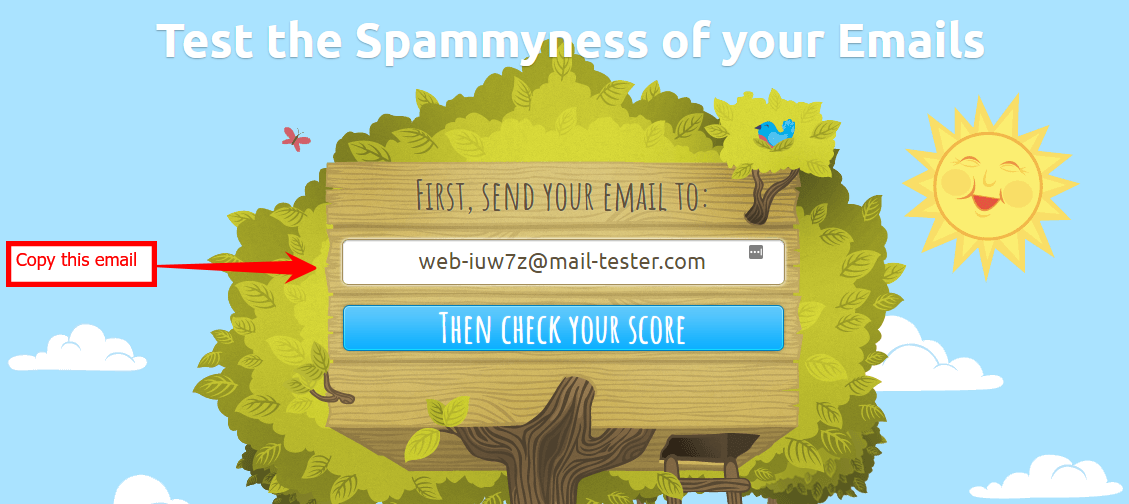
Step 3
Send a test campaign to your test email list.
Step 4
Once the campaign is sent, head over to the link where you copied the email address above. Click on Check your score Button.

Step 5
The results of the email sent will be displayed as per the screenshot below.
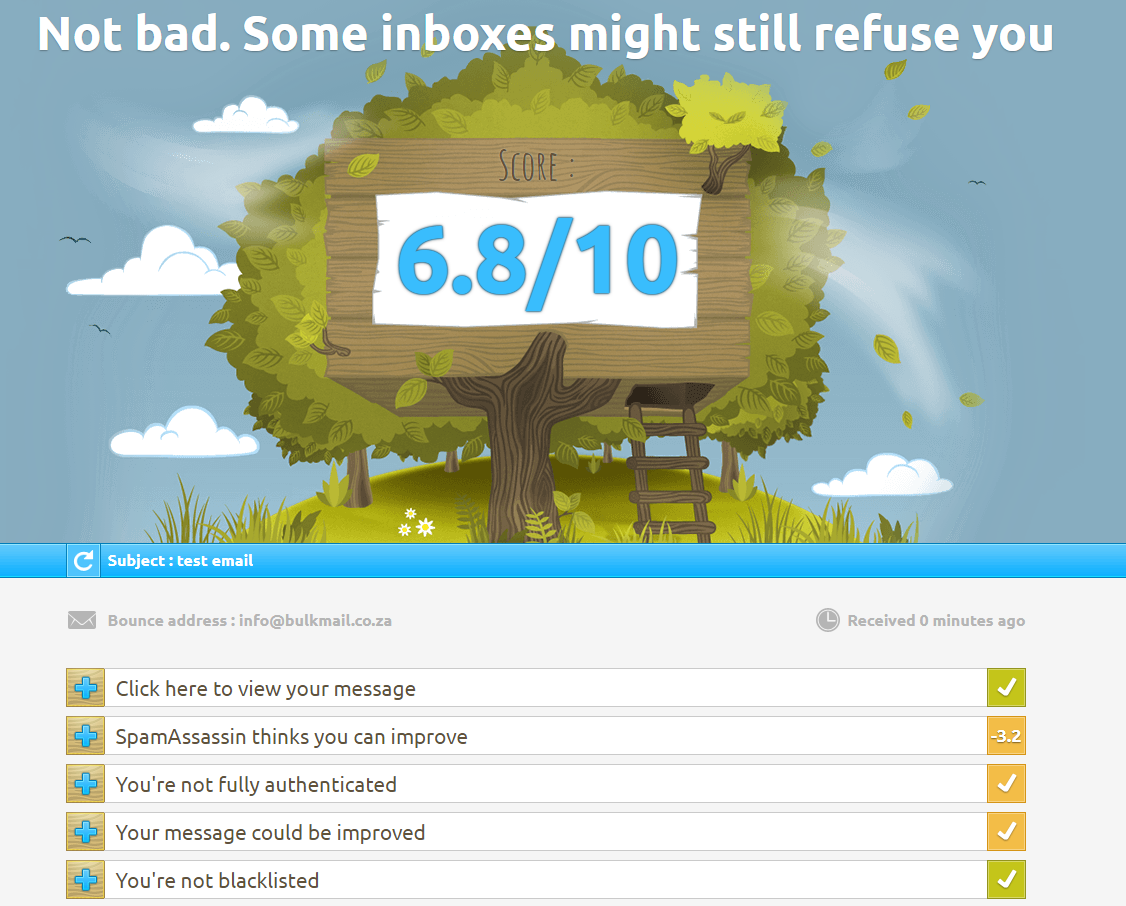
Step 6
Open each point to see how you can improve your email or setup.
Then rerun the test with a new email until your score improves.
Example output
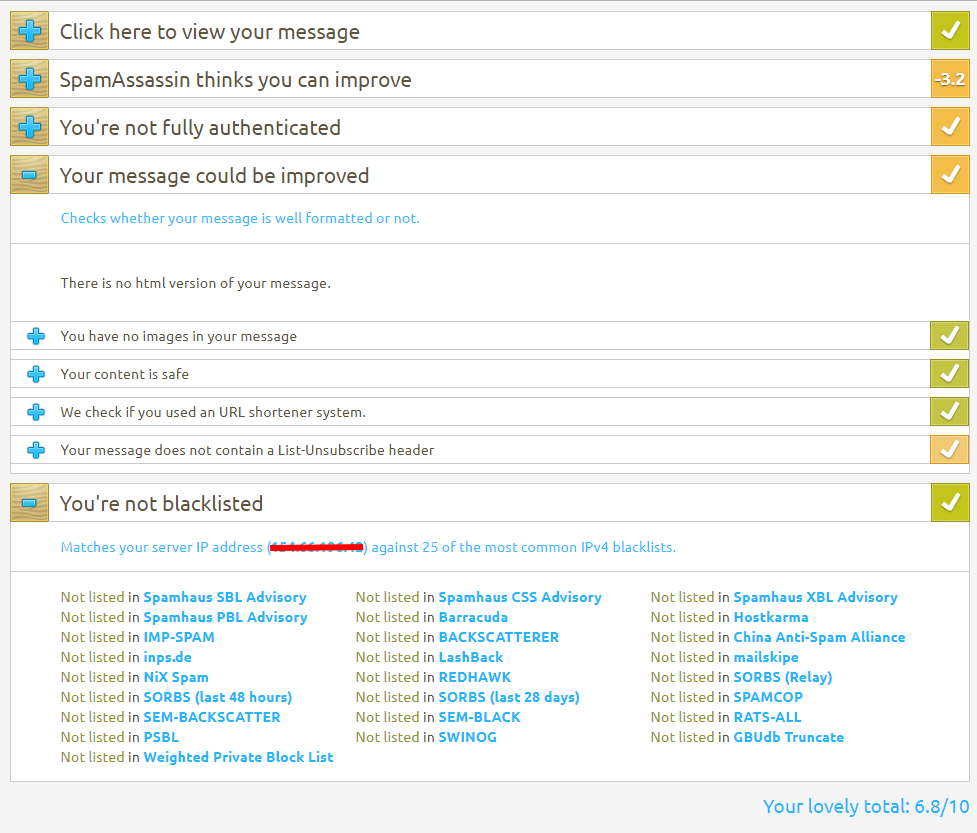
Step 7
Once you are done, you can then send out your campaign to your subscribers.
Note: The test emails are generated once, so you should remove them when you are done.